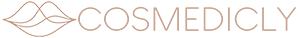Getting Started
Getting Started
Adding Services to Cosmedicly
Last Updated: March 27, 2025In Cosmedicly, you can create your own services with multi-level service categories. With the perfect structured view, you can easily categorize your business services. The service Module has been created by using the latest design and technology for your convenience. You can get a convenient image by pushing the service structure with a mouse to every...
Setting up Staff Settings
Last Updated: March 27, 2025Cosmedicly supports multi-staff. You can add your Staff from different locations to the system.Let’s start with adding a new Staff.Click on ADD STAFF to add new Staff. You’ll see four tabs in the opening window: In the DETAILS tab, we will enter basic information about Staff. We will select the name, email, phone number, and profile picture of...
Adding a New Location in Cosmedicly
Last Updated: March 27, 2025Cosmedicly supports multi-locations. If your company is located simultaneously in several locations, you can combine them on a system by adding each separately. You can accept separate reservations for each place. You can add staff for locations, compare your locations and create a rating program to create competition among them. 1) Click on ADD LOCATION 2)...